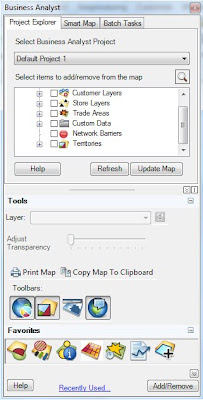 One of many cool things in Business Analyst 10 is the Project Explorer tab of the Business Analyst Window. For the first time, ArcGIS users can manage layers centrally, instead of having to open them one at a time. This is especially tedious when making changes.
One of many cool things in Business Analyst 10 is the Project Explorer tab of the Business Analyst Window. For the first time, ArcGIS users can manage layers centrally, instead of having to open them one at a time. This is especially tedious when making changes.Now, in one powerful window or dialog, we can choose which Project to work with; which layers are on and off in the project, and the transparency of each layer. There are also helpful project level controls allowing you to print the map, copy it to the clipboard, add or remove toolbars.
Most powerfully, one can perform analysis on the layer by choosing a tool/wizard from the Favorites bar. The defaults include Spatial Overlay, Dynamic Rings, Drive Time, Grid, and Custom Data Setup to prepare one of your own layers for analysis.
Where are we going with this? Back to the future.
Here is the Layers and Themes control in Atlas GIS 4.0, which to date has been the only ESRI product with centralized layer management.
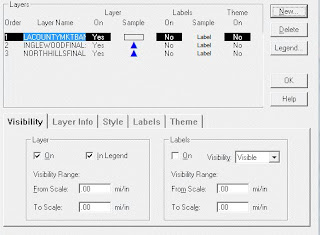 In Atlas, one has control over most of the important settings for each layer in one convenient place, including visible range, theme, symbology (style), label settings, legend, and layer info (source tab).
In Atlas, one has control over most of the important settings for each layer in one convenient place, including visible range, theme, symbology (style), label settings, legend, and layer info (source tab).Which is among the reasons why, 10 years after it was discontinued, we still get calls for help with Atlas GIS, and we still produce a low cost geocoder for those who can't bear to part with it.
No comments:
Post a Comment