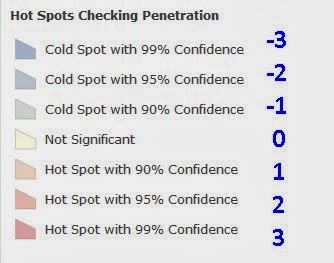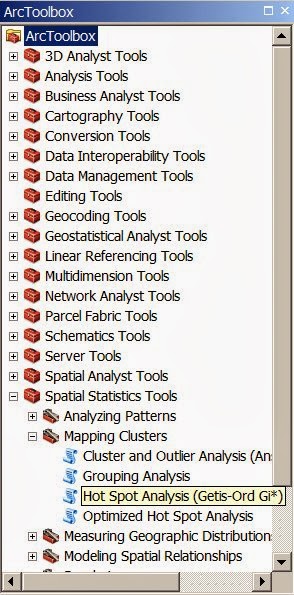|
| Simon Thompson opens the Sunday Business Summit |
Sunday, July 13
Business Summit Highlights
Jon Voorhees, SVP of Retail
Distribution at Bank of America - and an old RPM friend and Northridge colleague - gave one of the most informative,
entertaining, actionable, and data-centric presentations ever given at the
Summit (OK, so he's our pal, so what.). Jon leads the retail
distribution execution team at B of A, where he’s responsible for the execution
of all retail distribution programs impacting nearly 9,000 banking center and
ATM locations. Jon’s group consists of
about 100 users nationwide, predominantly working from home to help re-configure
branch network locations and sites.
 |
| Jon suggests what branches will become |
Flagship. Each of the Bank’s Top 15 markets will have a
Flagship branch, a contemporary full service approach staffed with full time
specialists.
Enhanced Banking Centers. These branches will have 2 or more specialist
full-time, but will also feature and rely on a good deal of digitally delivered
content.
Standard Banking
Centers. These are the traditional
branches, with specialist coverage defined by market needs and usage.
Express Centers. The Express Centers will have no tellers –
transactions will be strictly automated, allowing the branch to concentrate on
sales and service, again fine-tuned to the market.
Remote ATMs and ATAs. The Bank appears to be among the most
successful at placing off-premise machines, and adding ATM assist technology
that incorporates Teller-on-Demand, including the ability to be served
on-demand in Spanish.
Jon also discussed some of the innovations inside, like Teller
Assist – and the Bank’s successes with reconfiguring branches.
 |
| Carlous had great slides! |
In fact, Carlous mentioned spatial analysis as a key
underpinning of most everything that the Bank is doing. As an underpinning to strategic distribution
planning, he described “Controllable” (where are our current and prospective
locations, where are we saturated, etc.) and “Non Controllable” factors
(demography, regulatory, etc.), and described in detail all of the key data
inputs to distribution strategy.
- Site-Specific, such as location, usage, profitability
- Demographics, block group stats on population, growth, daytime population, income
- Customer locations, stripped of personal identifiers in the GIS
- Regulatory – low and moderate income and minority designated areas
- Competition – location, deposits, open date
- Retail – shopping center and key retailer locations
- Physical geography – streets, railroads, water features, topography, etc.
Carlous also described how seminal GIS has become to
virtually everything the Bank plans and does, supporting all of the following
processes:
- Market investment prioritization
- Branch & remote ATM planning
- Regulatory compliance
- New branch forecasting
- Customer spotting
- Attrition-retention modeling
- M&A analysis
- Risk mitigation
- Asset management
- Logistics
- Real estate appraisal
- Commercial RFP response
- Investor relations
Even before the Plenary began, RPM’s new Unbanked map and dataset from the new Living Atlas of the World was prominently featured as one of the slides on the giant central screen, one of 7 positioned for viewing by the some 16,000 folks in attendance.
Esri has already made the Plenary videos available, and you can find them all at
ArcGIS Pro. The brand-new, Excel-like ArcGIS Pro will ultimately
be the replacement for the ArcGIS Desktop.
It’s 64 bit, and multithreaded, so it will be much faster, even when you
have other apps open (like Office). Pro
also features the ability to save multiple layouts of a single map, so there
will be no more proliferation of weighty project files when all you want is a
layout. Labeling is much easier, and
better exposed in the ribbon menu. There
is also much better management of the structure and format of tables. All in all, Pro is really what we’ve wanted
all along as business users. Something
that looks and works just like Excel.
GeoPlanner. GeoPlanner is a new ArcGIS extension that
offers a slider-based, very easy-to-use approach to geodesign, providing tools
that support all the steps of land-based planning, featuring a complete
geo-enabled design workflow that is browser-based. We’re very excited at the
possibilities of geodesign in banking.
For example, a bank could use GeoPlanner to implement strategy and designate which
of several types of “branches of the future” each of their current branches
will be, based on geodesign – basing the type of branch on its geographic
location, the site, and the land use and land characteristics. In other words, GeoPlanner allows us to
specify thresholds for business opportunity, savings v borrowing v transaction
business, key demographics, urbanicity, share of wallet etc. to define what
branch type will be carved from the former branch structures, dominated by the oversized
full service branches configured to do the business of the 20th, not
21st century.
Remembering Roger
Tomlinson
Roger Tomlinson, an Officer of the Order of Canada, was the father of GIS, and a mentor to many of us. Roger passed away in February, and was memorialized at the conclusion of the Plenary and in a special memorial area at the UC.
Roger’s patience and encouragement of adults and kids alike who are brand new to GIS is legendary. It's an example for us all, as we seek to make GIS more valuable for our companies and clients, internal and ultimate employees, and customers, communities and neighborhoods.
Roger Tomlinson, an Officer of the Order of Canada, was the father of GIS, and a mentor to many of us. Roger passed away in February, and was memorialized at the conclusion of the Plenary and in a special memorial area at the UC.
Roger’s patience and encouragement of adults and kids alike who are brand new to GIS is legendary. It's an example for us all, as we seek to make GIS more valuable for our companies and clients, internal and ultimate employees, and customers, communities and neighborhoods.
The memorial featured this note of thanks to Roger, from a
person who herself is now a GIS leader.
“When we met Roger for the first time, he listened, he encouraged, and he advised us, patiently guiding even a GIS beginner like myself.”
For me, Roger was a personal friend, who knew a little bit about and cared about me, and my family. He was one of the greatest men I ever knew, and would be even if he never made a single map. "If you must worry, worry about what you're giving back." Roger's impact on me, on Jack Dangermond and Esri, and upon the world can't even be estimated.
Tuesday, July 15 UC and Business Summit Highlights
The Summit concluded on Tuesday during the broader UC, marking the 4th
day of content relevant and/or dedicated to business geography.
Featured were a session from the Milken Institute on Payday Lending, and another presentation from Carlous Brown about GIS and retail delivery and strategy. (I also should mention that among his credentials is a background in Earth Science, which is pretty cool for a corporate planner. Jon's original CSUN degree was in Economic Geography, that was prescient, too).
Featured were a session from the Milken Institute on Payday Lending, and another presentation from Carlous Brown about GIS and retail delivery and strategy. (I also should mention that among his credentials is a background in Earth Science, which is pretty cool for a corporate planner. Jon's original CSUN degree was in Economic Geography, that was prescient, too
Later that afternoon, the first formal Esri banking SIG convened with 86 of us in attendance, facilitated by Matt Perry and Lauri Young of Esri who did a great job of putting this together and presenting. Conducting a live, smartphone-based interactive poll, Matt surfaced a series of questions about the adoption process and usage of GIS technology in banking.
·
The opportunity to support a big-money, high
visibility, C-level decision with GIS and data science was what got several of
the major banks started with GIS.
- But, many of those who attended did not yet have C-level exposure for their GIS investment. Typically, the CFO; the CMO; or the CAO are the ones pestering their CIO to step up to GIS to solve that initial big money problem.
- The typical GIS department of a large bank features 5-6 GIS power users who may be extending and distributing their work to as many as 100 distributed users, very typically using portal technology, for reasons of security, to provide AGOL and BAO and private BAO lightweight access.
- Currently, no one was delivering web maps via a smartphone or mobile device, though some are planning this in as soon as 3 months.
- When asked what kinds of data it would be most valuable for GIS to bundle with banking solutions (photo above), FDIC or branch location and deposit data; traffic data; retail and shopping center location data; and consumer segmentation and financial services potential data were among the most desired.
Conclusion
One of the most successful
Business Summits was empowered by the great efforts of Simon Thompson and the Esri
team, reflecting months of work and planning.
We had a real breakthrough in the Banking SIG, which we hope will flower now among more banks and credit unions, along with what has largely been the RPM, industry association, research and consulting communities.
And the best road map, daunting as it may be, came from Bank of America. It was great fun to have senior planners from the Bank who are also geo-geeks. And, during the SIG meeting, to have multiple GIS staff from Wells Fargo, and J.P, Morgan Chase, and several others, all in the same room, discussing maps and GIS and how to become more helpful - visible, and valuable - to our companies.
We had a real breakthrough in the Banking SIG, which we hope will flower now among more banks and credit unions, along with what has largely been the RPM, industry association, research and consulting communities.
And the best road map, daunting as it may be, came from Bank of America. It was great fun to have senior planners from the Bank who are also geo-geeks. And, during the SIG meeting, to have multiple GIS staff from Wells Fargo, and J.P, Morgan Chase, and several others, all in the same room, discussing maps and GIS and how to become more helpful - visible, and valuable - to our companies.