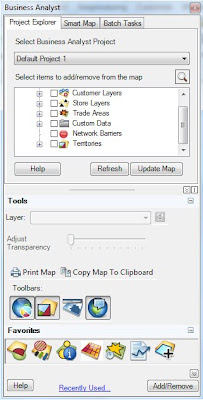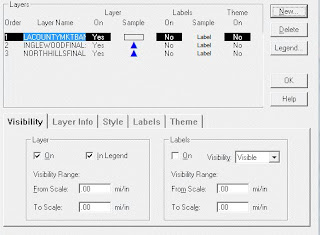I have been elbow deep in dust in a data center with a dropped dongle – you overnighted it.
I’ve sucked on a bad BA thumb drive – you replaced it.
Frozen out three disks in on a four disk install five times in a row – you replaced them.
Clients due were denied support – you got it for them.
My install codes gone, my licenses corrupted – you got me new ones, in minutes.
This may be news to a lot of people, but no one – No One – we work with in our practice makes us feel more valued, does more to help us, and to help our customers, than ESRI Customer Service, and our old friends in the ESRI Partners program. All problems resolved, fast - in a calm and considered voice, by someone who understands when things are not going so well and makes them better. Someone who knows that business systems are not always customer-centered and makes them work.
Here in California, our rep has been Rick Witham, our forever Partner Goddess is Nancy Forrest, and Dave Wieseler still looks out for us even though it’s not even his job anymore. Rick is moving on now to Event Management where he will have even a greater impact – well done.
At this Holiday time of the year, we’d like to take a moment to recognize the extraordinary people who help us help you. And we’d like to encourage everyone to get to know the Customer Service Angels who serve them.